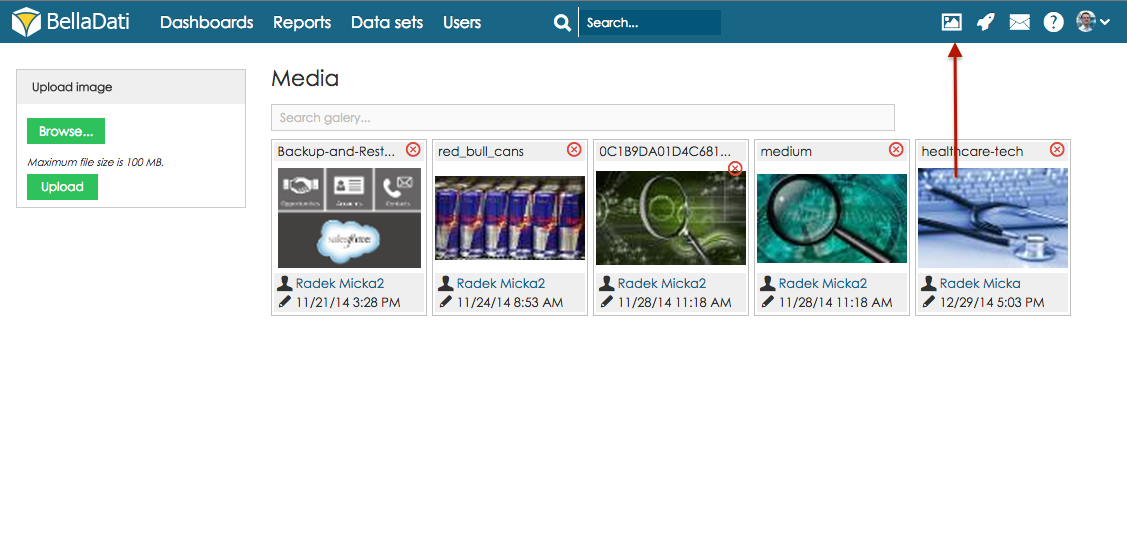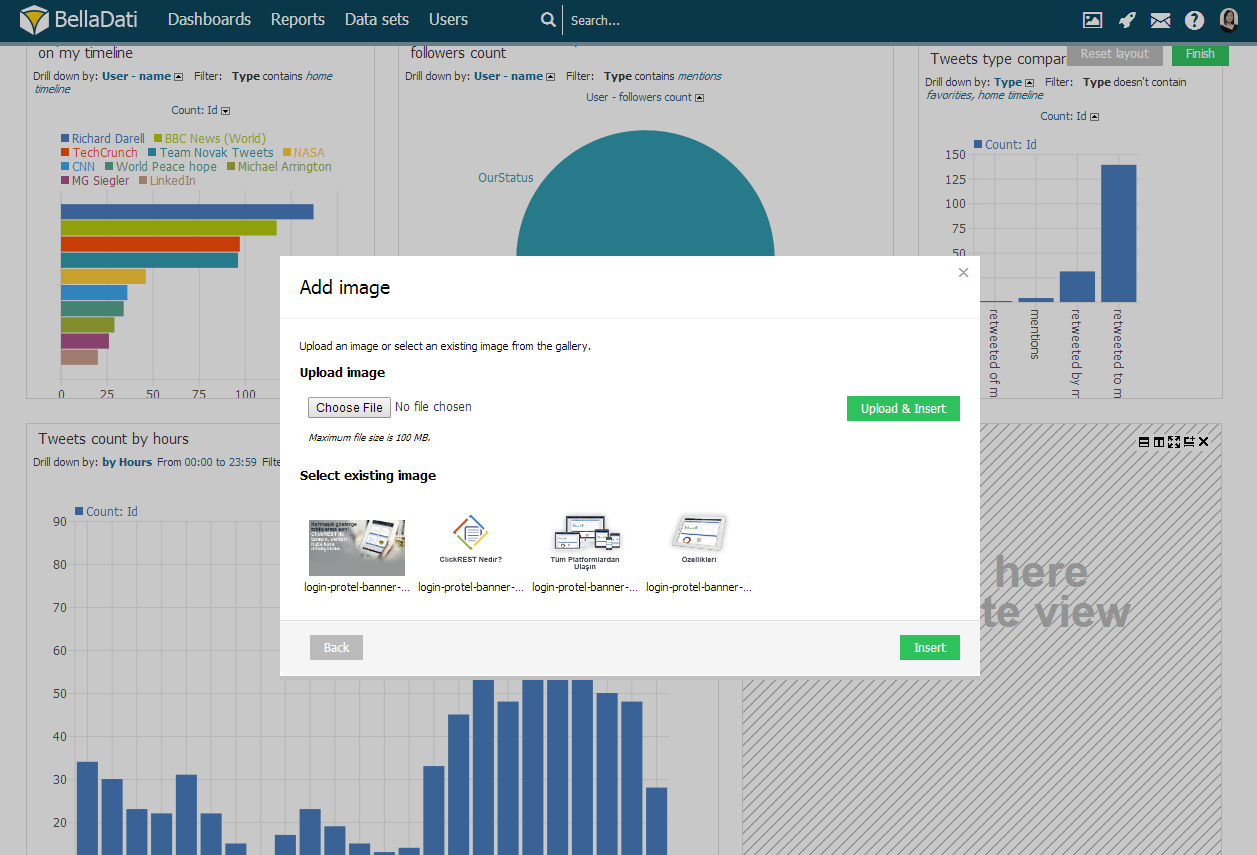BellaDati allows you to create infographics and extend your reports with visualizations thanks to its extensive Media Gallery.
Managing Media
Click on the folders icon in the upper right corner to enter Media Gallery.
Media Gallery allows you to:
- Browse images
- Upload new images
- Delete existing images
- Search images
To Upload new image into the gallery:
- Click button Browse (double click needed if you are using Internet Explorer 8)
- Choose image which should be uploaded
- Click button Upload to upload selected image into the gallery
Using Media
To insert images into the report from the Media Gallery, hover over empty view ale select Media / Images.
Media browser allows you to:
- Upload new images
- Select and Insert existing images.
Next Steps
Overview
Content Tools