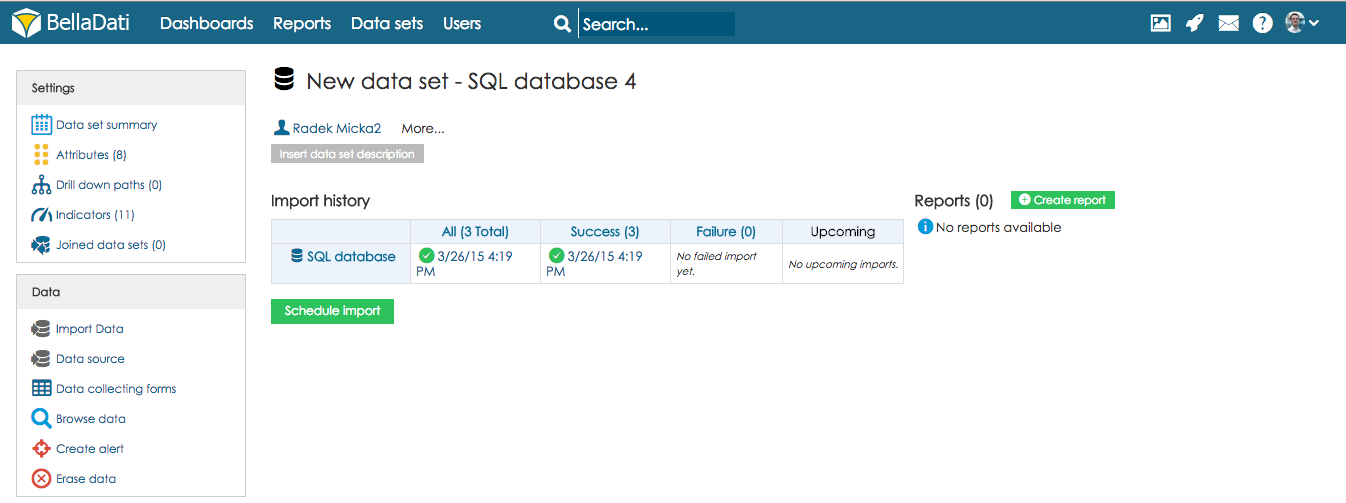BellaDati's integrated scheduler allows you to control, monitor and schedule automatic import from data sources. The overview is represented by a navigable calendar.
Actions available:
- Schedule import
- Set the exact time of automated execution
- Configure the data overwriting policy if required
- If you need the import to be repeated after specific period, configure the repeating interval (day, week, month, quarter, year). Leave it empty, to execute the import once.
- Tooltips actions (only for already finished imports):
- Browse imported data*
- Display the import results summary: Useful for import statistic or problems diagnostics.
- Delete imported data: Deletes all data created within the particular import.
- Cancel import (cross symbol): You can cancel future scheduled imports.
Additional tooltip information for executed imports:
- Download the original file
- Execution date and time
- Status: Completed, Running
- Overwrite existing data: yes, no
- Scheduled by: author name
You can also enable on-demand data synchronization, which allows users to manually trigger data import from report.
Next Steps
- Configuring the import settings
- Checking the import results
- Managing the data sources
- Browsing, editing and exporting data
- Creating report
- On-demand data synchronization
Overview
Content Tools