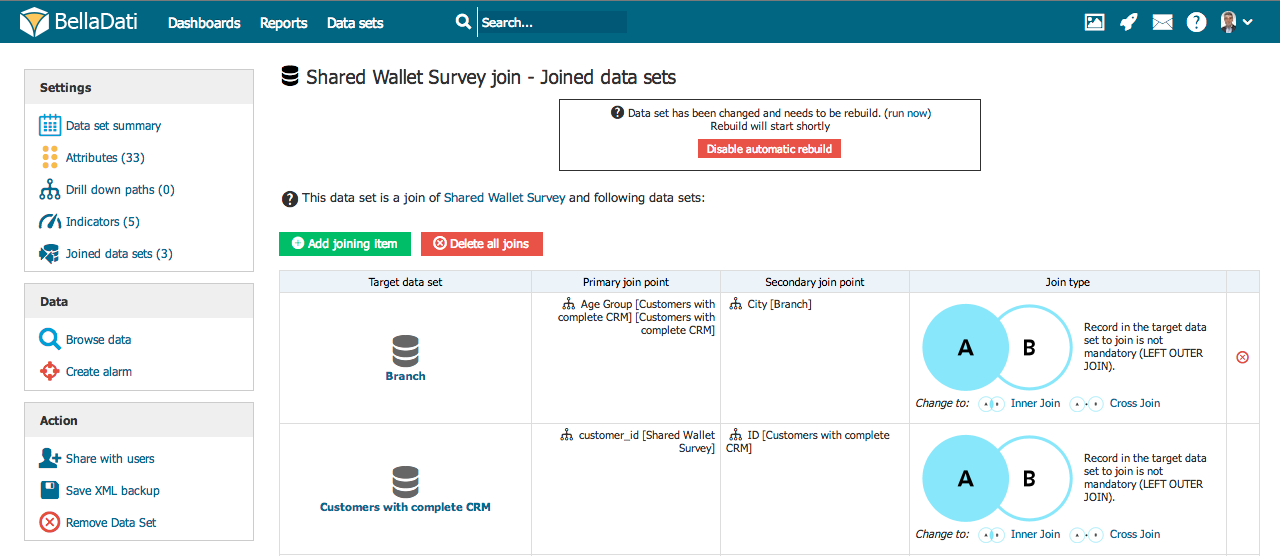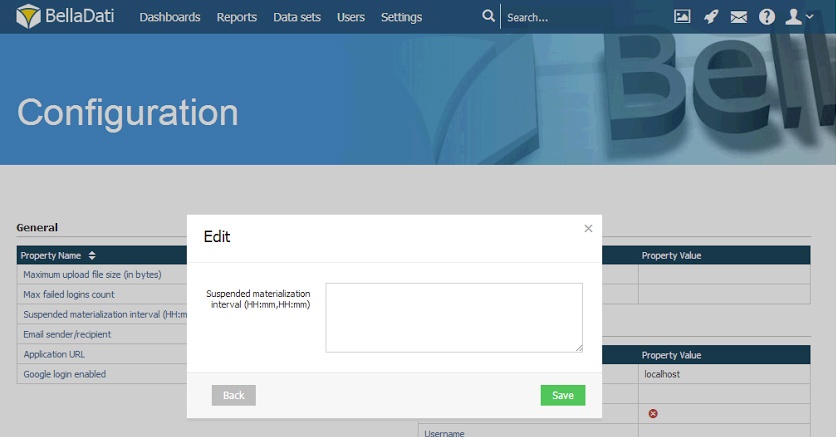Building process of data sets is triggered by the data or structure change in the underlying data sets (when automatic rebuild is enabled) or manually by user. During the building process, all referenced data sets are locked for performing changes.
Disabling the building process
Disable process for particular data set
There are situations, when we don't want to start the building process automatically, especially in the "big" data sets. After the building process has been triggered, you can disable it in the information box on the top of the data set overview page:
Disable process for all data sets in specific time interval
This feature is available in On-Premise version only
In specific cases, for example if there are many joined data sets build on several daily updated data sets, each change of the underlying data set triggers the building process. It may cause "locking" errors when the system will try to import data into another referenced data set which is part of the join. For this situations, you can disable the building process for the specific time interval: