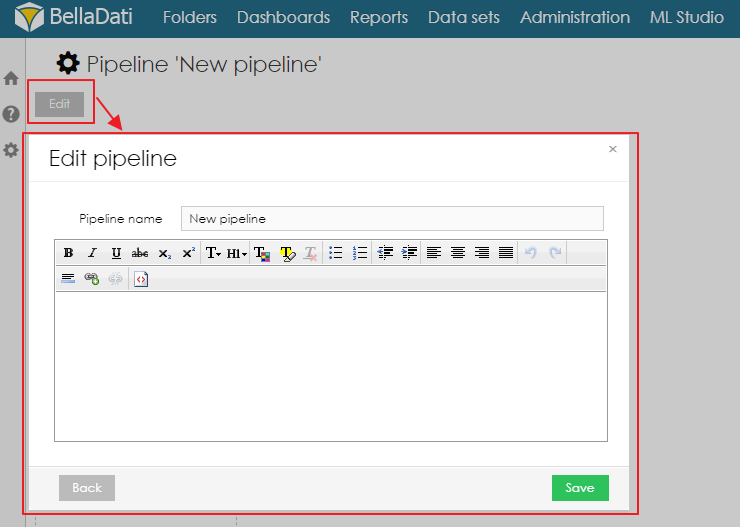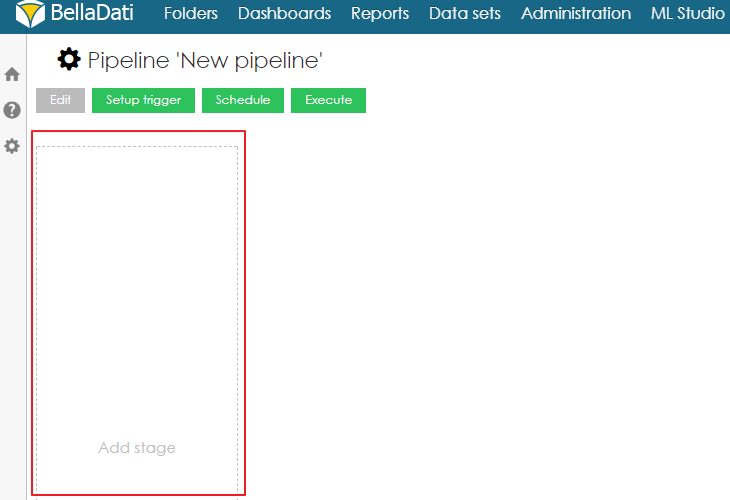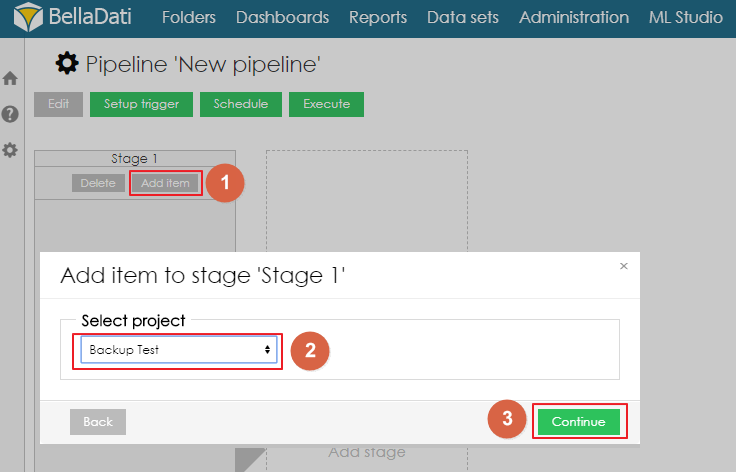Pipelines in BellaDati ML Studio can be used to combine multiple projects into one larger workflow. They support triggering by data change, scheduling, manual execution, and parallel execution. Each pipeline can consist of one of more stages. And each stage can consist of one or more projects.
Creating new pipeline
A new pipeline can be created from the ML Studio Welcome screen by clicking on button Create pipeline. A new empty pipeline without any staged in created. The user can change the name and description of the pipeline by clicking on button Edit.
To be able to add projects to a pipeline, the user first needs to add a stage. A stage can be added by clicking on the empty space with label Add stage.
Each stage can have its own name and can contain one or more projects. Projects inside one stage can be executed sequentially or parallelly. Projects can be added to the stage by clicking on a button Add item. A pop-up window with a list of all available projects is displayed. After selecting the correct project, the user needs to click on Continue to add the project to the stage.