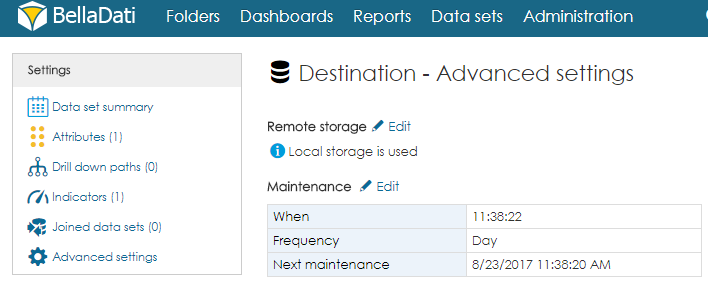Advanced Settings are available since BellaDati 2.9
Advanced settings can be used to change various parameters of each data set and perform maintenance tasks.
Please note that these actions might result in losing all of your data.
Advanced settings are divided into following categories:
- Remote storage settings
- Maintenance
Data table and connection details
- Storage parameters
Remote Storage Settings
Remote storage enables to store Data set in a remote database instead of the database used by BellaDati. For more information, please see article Remote Storage.
Maintenance
By default, BellaDati performs maintenance globally and automatically. When necessary, it is possible to set up maintenance for each data set independently. Users can specify the time and the frequency of the maintenance. Please note that maintenance execution will abort running imports.
Data table and connection details