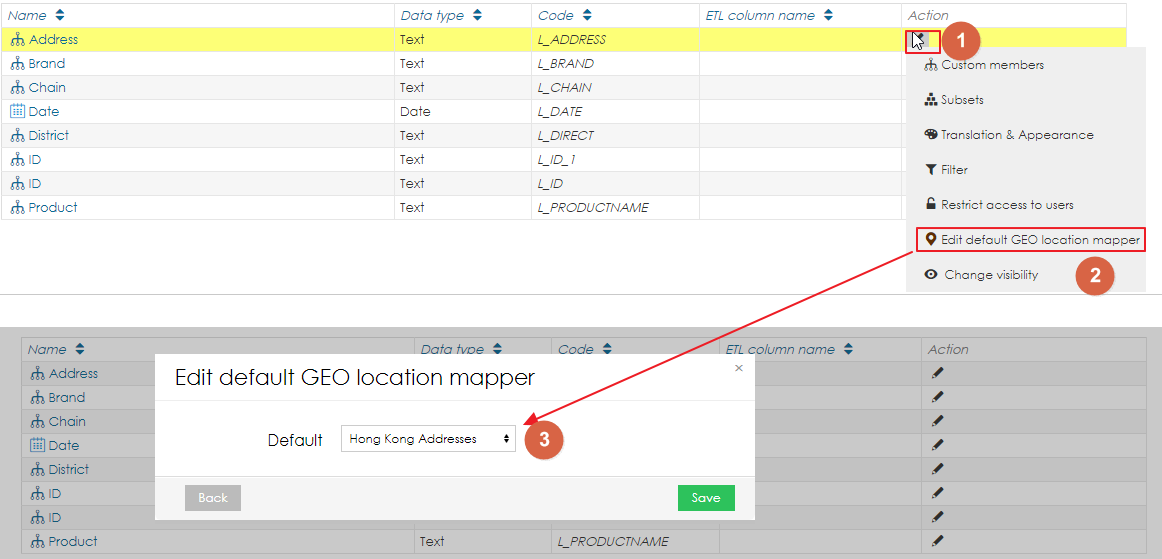As in chart and tables, you can set another drill down to change the granularity of map. To do so you have to specify default GEO location mapper.
To get more information about setting custom drill down continue by Creating Geo Maps
To edit default GEO mapper, click on GEO point icon and select mapper of your choosing.
You can download video of editing default GEO location mapper here.
Overview
Content Tools