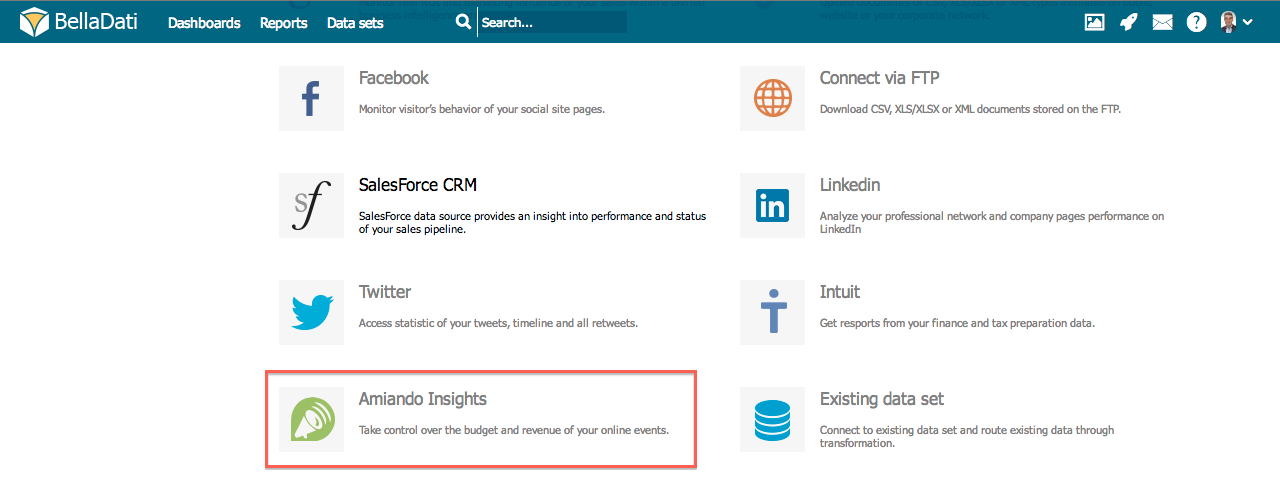To import data from Amiando, perform the following steps:
- Get Amiando API key and enter it in BellaDati.
- Choose which columns do you want to import in import settings.
BellaDati selects predefined columns from Amiando only. Please contact our support for options how to obtain another data from Amiando.
Specific Modifications
- API key change
- Import settings: Reset import columns settings
Next Steps
- Take me back to data sources
- Import settings
- Scheduling Import
Overview
Content Tools