
You need to be in edit mode in order to manage layout. |

Use buttons in the upper right corner of the view to manipulate with it.
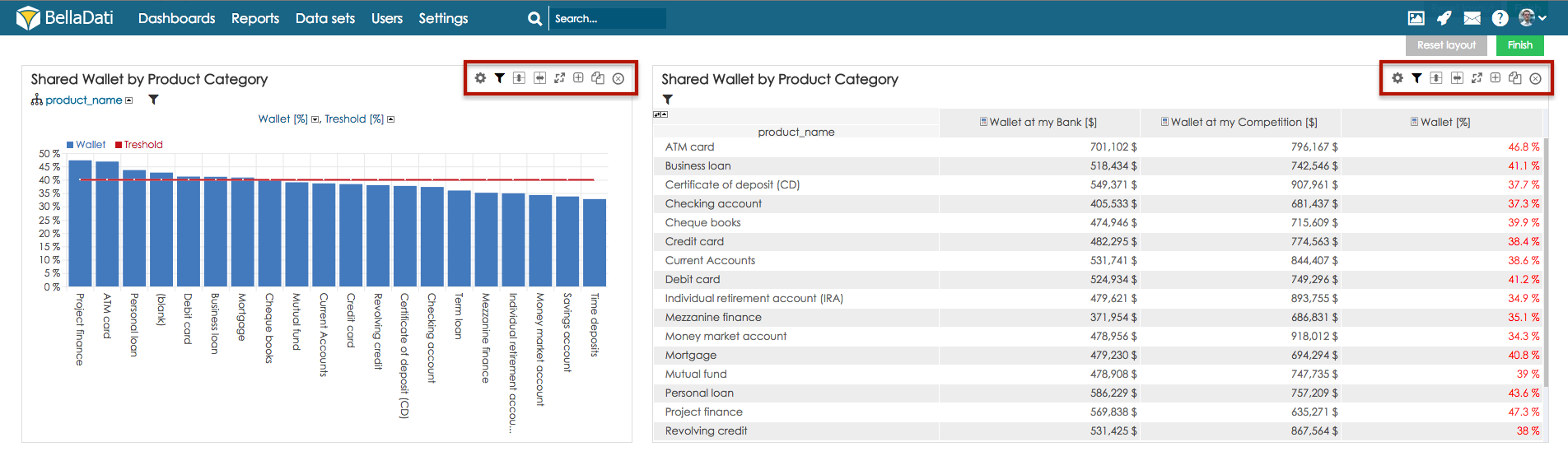
You can perform the following actions when being in edit mode:
The user needs report editor role or editing permission to manage report layout. |
Position of the views is managed by drag and drop. Just drag the view and drop it above another view. Positions of these two views are switched.
Click on Reset layout button in upper right corner to place views into their default positions.
Layout reset will remove all empty view. |
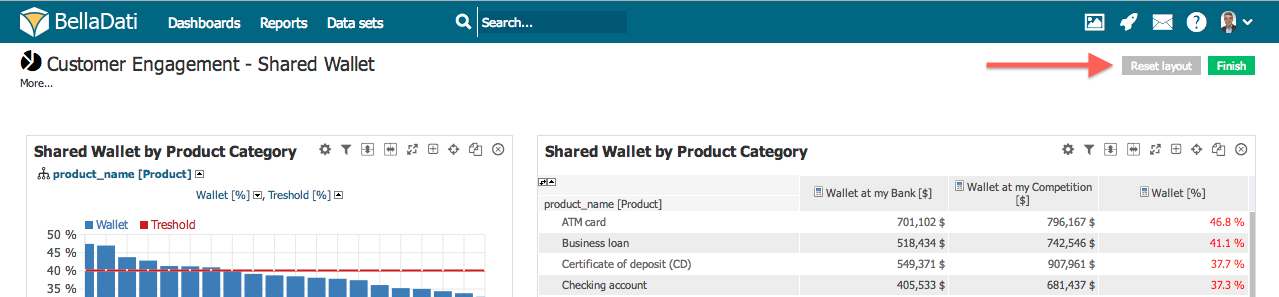
<iframe width="560" height="315" src="https://www.youtube.com/embed/PF7NVfAqcVg" frameborder="0" allow="accelerometer; autoplay; encrypted-media; gyroscope; picture-in-picture" allowfullscreen></iframe> |