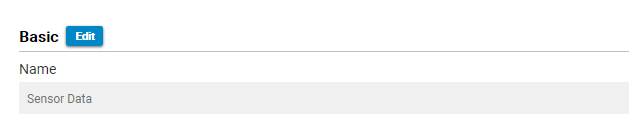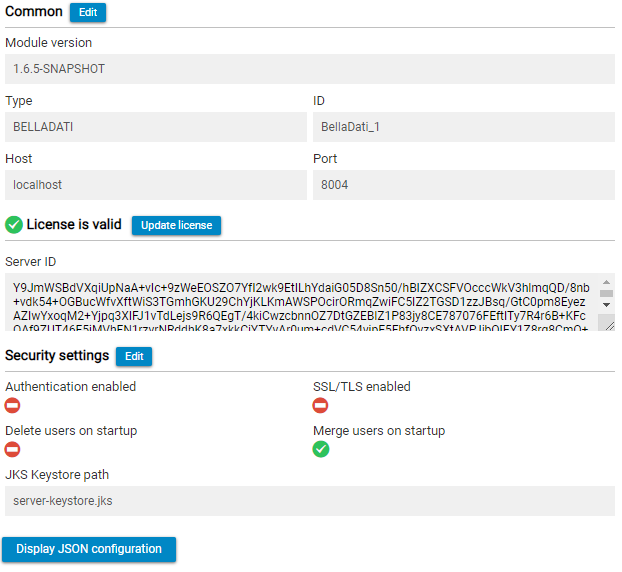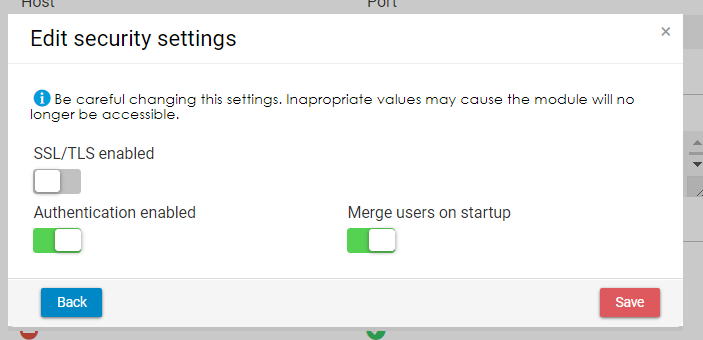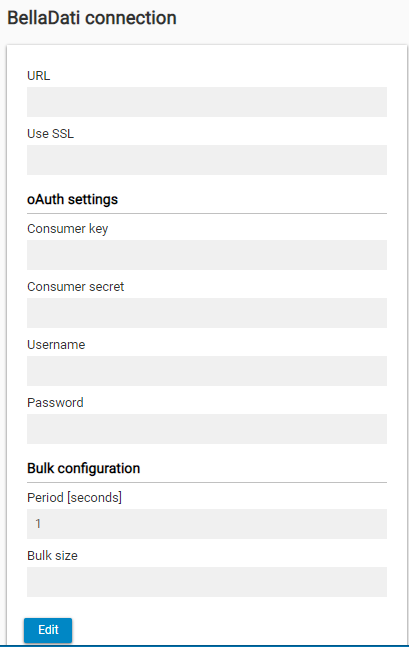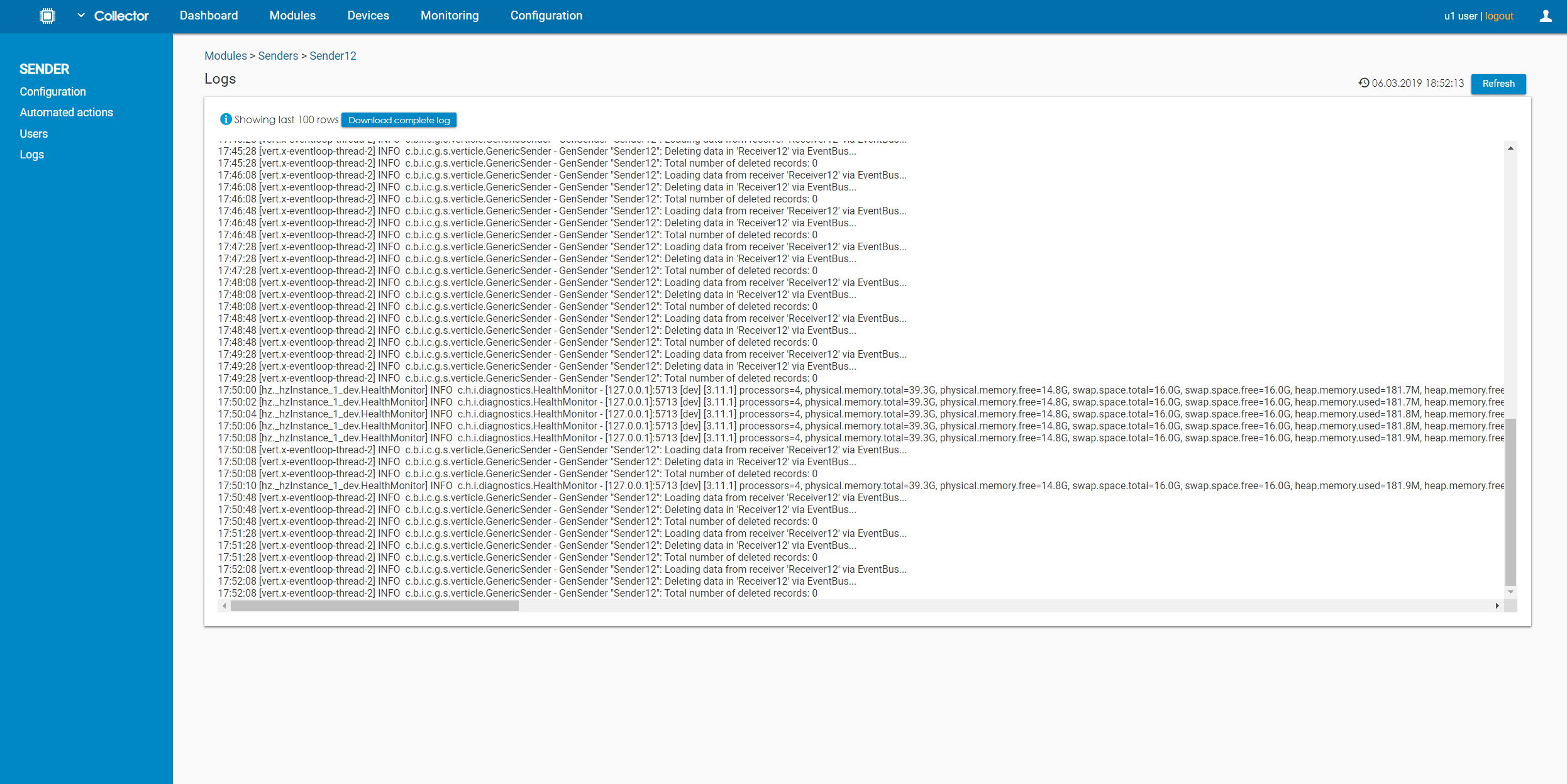Page History
| Sv translation | ||||||||||||||||||||
|---|---|---|---|---|---|---|---|---|---|---|---|---|---|---|---|---|---|---|---|---|
| ||||||||||||||||||||
The Configuration page is used to display and manage the basic configuration of the BellaDati module. It is divided into 3 sections: Configuration, Status, BellaDati connection. This module is used only for the Sender automated action - Send data to BellaDati in Bulks. This module should used when multiple senders are configured to send data to BellaDati data set or a huge amount of data should be sent. This module will collect data from sender modules and publish it to BellaDati in frequent batches. This function is useful to balance the load of sender modules and BellaDati REST. ConfigurationBasicBasic configuration is used to display and change the metadata of the module - the name and the description.
CommonIn the common configuration, users can see the type of the module, its ID, host and port where the module is running.
LicenseAdministrators can edit the license key directly from the IoT Console. Security settingsAdditionally, administrators can change the security settings:
This functionality is available to domain administrator and IoT administrator in single-domain environment, and to domain administrator who is also global administrator in multi-domain environment. After enabling SSL/TLS via the IoT Console, it is necessary to create a new keystore, or modify the default keystore.js, and add the certificate. This has to be done to all modules where the SSL/TLS is enabled. You can learn more about adding SSL/TLS here. Please note that you might need to change the URL in Configuration after enabling/disabling SSL/TLS (from HTTP to HTTPS and vice versa). StatusThe Status box displays the status of the audit. The button Reload is used to reload the audit after changes. The button Pause is used to temporarily suspend the audit. The date and time of the last update can be found at the bottom of this box.
BellaDati connectionThis box is for setting how data will be send to BellaDati via the REST API. To be able to use this module, the connection parameters have to be specified.
UsersThe administrator can see the list of existing users of the IoT Data Controller and their roles (admin, editor, viewer). LogsLog allows the user to monitor the status of selected module. Each action is stored in the log file which can be then displayed in the IoT Console. By default, only the last 100 rows is displayed. To see older logs, users have to download the whole log file.
|
| Sv translation | ||||||||||||||||||||
|---|---|---|---|---|---|---|---|---|---|---|---|---|---|---|---|---|---|---|---|---|
| ||||||||||||||||||||
構成ページは、BellaDatiモジュールの基本設定を表示・管理するためのものです。構成、ステータス、BellaDatiの接続の3つのセクションに分かれています。この設定ページは、BellaDatiモジュールの基本設定を表示・管理するためのものです。設定、ステータス、BellaDatiの接続の3つのセクションに分かれています。 このモジュールは、Sender自動化アクション ( データをBellaDatiに一括送信する場合)にのみ使用されます。このモジュールは、複数のSenderがBellaDatiデータセットにデータを送信するように設定されている場合、または膨大な量のデータを送信する必要がある場合に使用する必要があります。このモジュールは、Senderモジュールからデータを収集し、頻繁にバッチでBellaDatiに公開します。この機能は、送信元モジュールとBellaDati RESTの負荷のバランスをとるのに有効です。 構成設定BasicBasic設定は、モジュールのメタデータ(名前と説明)を表示・変更するために使用します。 CommonCommon設定では、モジュールの種類、ID、モジュールが動作しているホストとポートを確認することができます。 License管理者は、IoTコンソールから直接ライセンスキーを編集することができます。 セキュリティ設定管理者はセキュリティの設定も変更することができます:
シングルドメイン環境ではドメイン管理者、IoT管理者、マルチドメイン環境ではグローバル管理者であるドメイン管理者が利用できます。 IoTコンソールでSSL/TLSを有効にした後、新しいkeystoreを作成するか、デフォルトのkeystore.jsを修正して、証明書を追加する必要があります。これは、SSL/TLSが有効化されているすべてのモジュールに対して行う必要があります。SSL/TLSの追加については、こちらで詳しく解説しています。 SSL/TLSを有効/無効にした後、コンフィギュレーションでURLを変更する必要がある場合があります(HTTPからHTTPSへ、またはその逆)のでご注意ください。 ステータスステータスボックスには、監査の状況が表示されます。ステータスボックスには、Auditの状況が表示されます。 Reload ボタンは、変更後に監査を再読み込みするために使用します。 ボタンは、変更後にAuditを再読み込みするために使用します。Pauseボタンは、監査を一時的に中断するために使用します。 ボタンは、Auditを一時的に中断するために使用します。 最終更新日時は、このボックスの下部に表示されます。 BellaDati接続REST APIを使ったBellaDatiへのデータ送信方法を設定するボックスです。このモジュールを使用するためには、接続パラメータを指定する必要があります。
Users管理者は、IoT Data Controntrollerの既存のユーザーとその役割(管理者、編集者、閲覧者)のリストを表示できます。 Logsログを使用すると、ユーザーは選択したモジュールのステータスを監視できます。各アクションはログファイルに保存され、IoTコンソールで表示することができます。デフォルトでは、最後の100行のみが表示されます。それ以前のログを見るには、ユーザーはログファイル全体をダウンロードする必要があります。 |