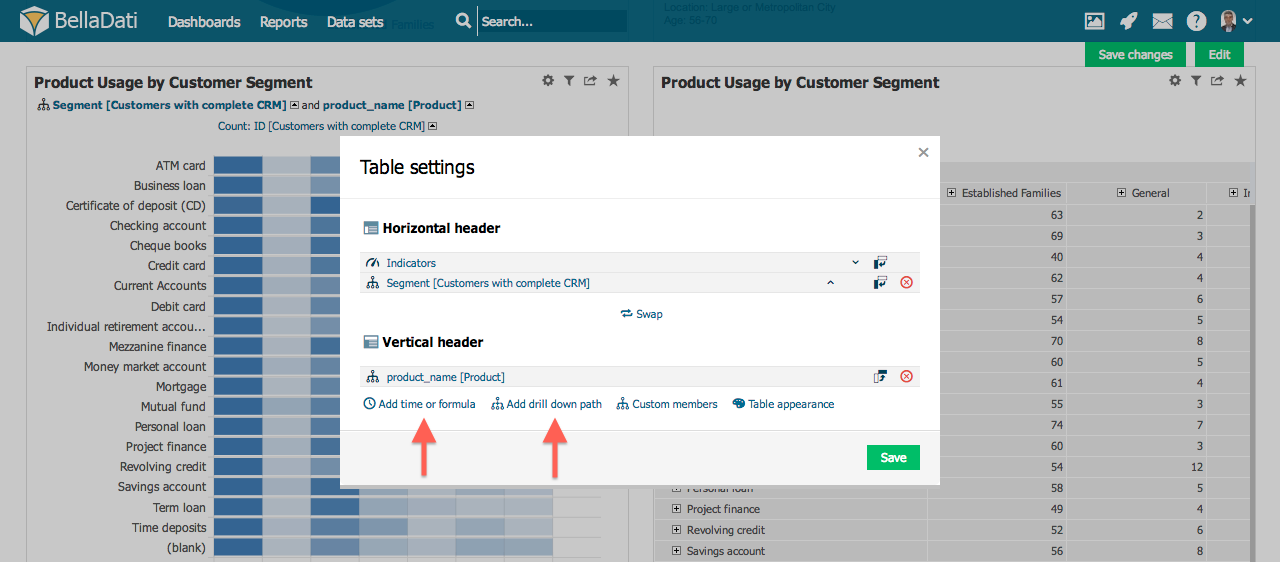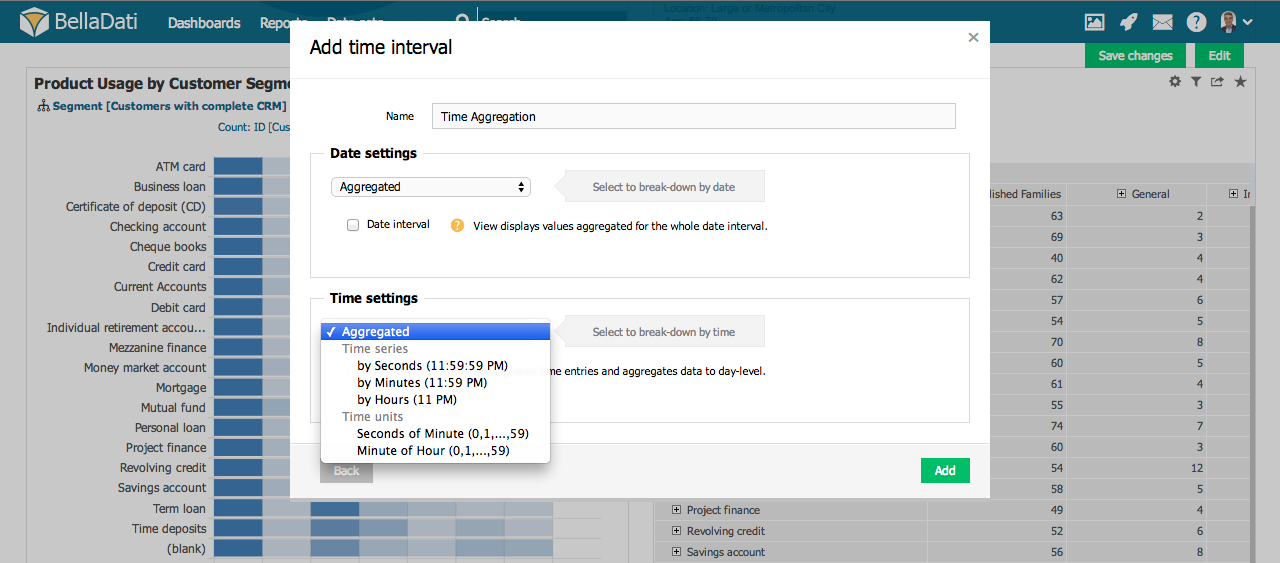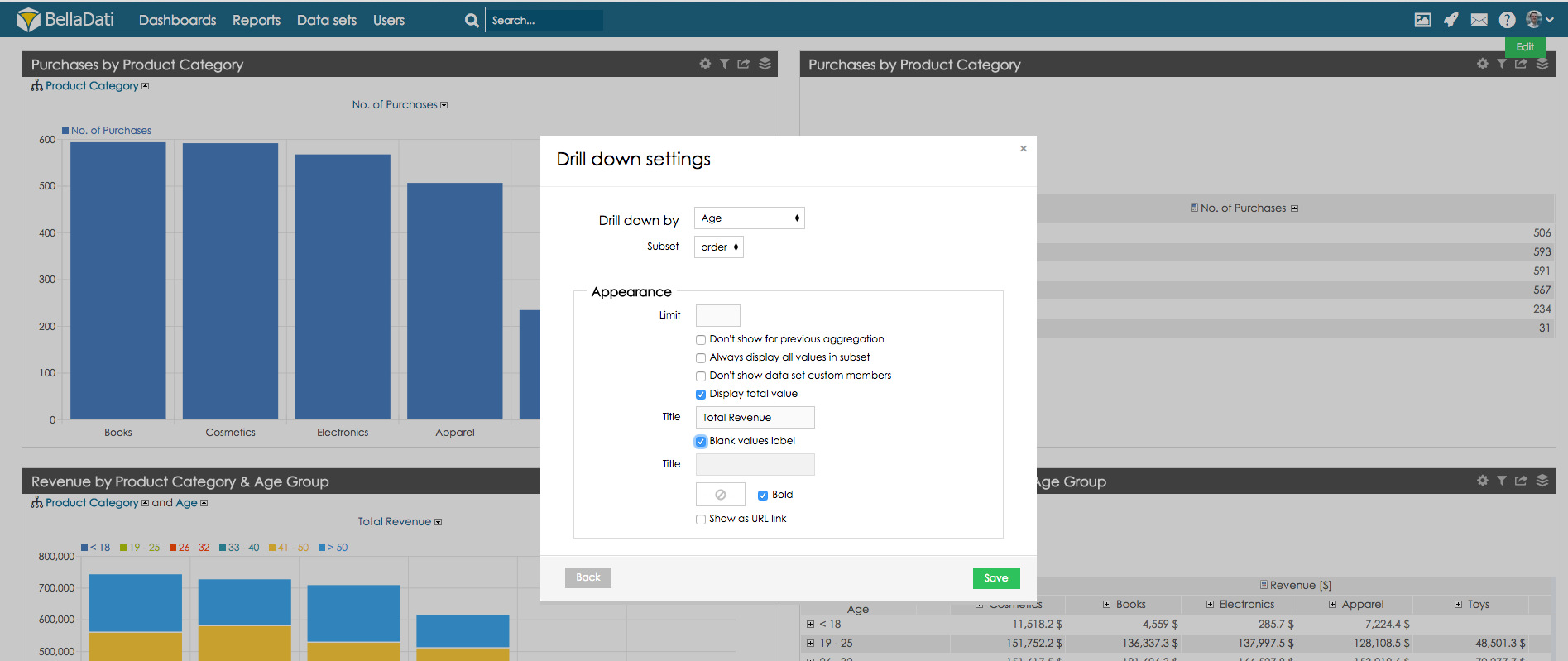BellaDati allows you to add to each axis multiple:
- Date Aggregation
- Drill-down path
Click on Add time or formula or Add drill down path links to place them onto the axis.
Adding Date Aggregation to the Axis
To add date aggregation:
- click on Add time or formula link
- click on newly added Times and formulas
- select Add time interval
You can place following date aggregations on the axis:
- Time Series
- by Days - displays axis with all days from the data set or days from the date filter (1/1/2013 - 1/3/2014)
- by Weeks - displays axis with all weeks from the data set or weeks from the date filter (1/2013 - 48/2014)
- by Months - displays axis with all months from the data set or months from the date filter (1/2013 - 8/2014)
- by Quarters - displays axis with all quarters from the data set or quarters from the date filter (I/2013 - III/2014)
- by Years - displays axis with all years from the data set or years from the date filter (2013 - 2014)
- Date Units
- Day of Week - displays axis with days of week (Su - Sa)
- Day of Month - displays axis with days of month (1 - 31)
- Day of Year - displays axis with days of year (1 - 366)
- Week of Year - displays axis with weeks of year (1 - 53)
- Month of Year - displays axis with months of year (1 - 12)
- Quarter of Year - displays axis with quarters of year (I - IV)
- Year by Weeks - displays axis with years taking in consideration to weeks (2013 - 2014)
Additionally, you can place following time aggregations (if available):
- Time Series
- by Seconds - displays axis with all seconds from the data set or seconds from the time filter
- by Minutes - displays axis with all minutes from the data set or minutes from the time filter
- by Hours - displays axis with all hours from the data set or hours from the time filter
- Time Units
- Seconds of Minute - displays axis with seconds of minute (1 - 59)
- Minutes of Hour - displays axis with minutes of hour (1 - 59)
Drill Down Path
You can add Drill down path from Table settings dialog after selecting Add drill down path.
From Drill down path dialog you can perform following operations:
- Add new Drill down path to the view.
- Mask members with custom URLs
- Setup Limit for members in the drill down path. Displayed memebers depend on current sorting setup.
- Select if all values in subset will be displayed.
- Select if date set custom members shouldn't be displayed.
- Display Total value. New consolidated element will be added to the drill down path. Input title which will be displayed for total value.
- Input label which will be displayed instead of blank fields.
- Format total value's font color, style and background.
Next Steps | Related content |
|---|---|
| ${xhtml} |
Overview
Content Tools