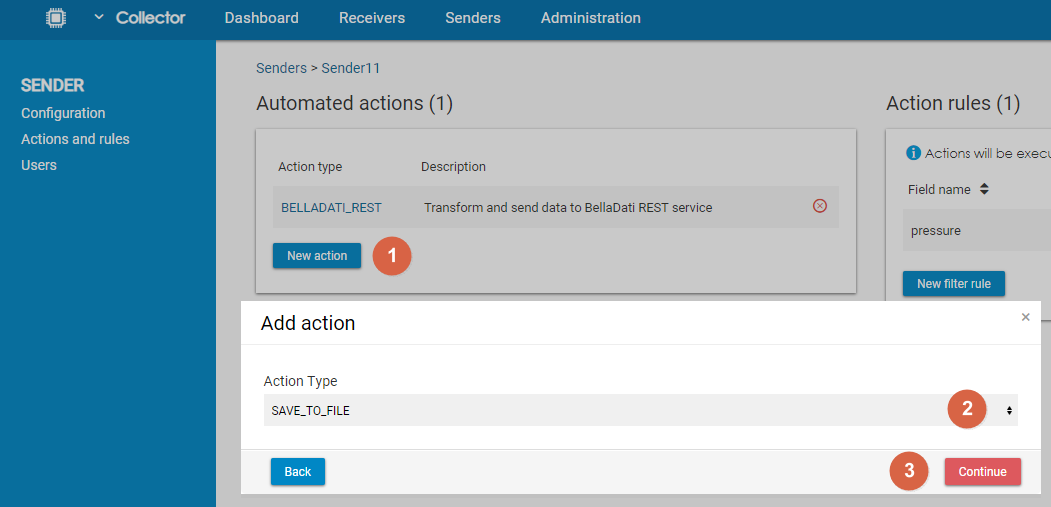Actions are used to define which action should be triggered when data arrive in the sender. Rules are used to define under which circumstances should these actions be triggered.
Automated Actions
By using automated actions, users choose what to do with the data. In other words, they choose what should be the output. There are 5 different actions available:
- BellaDati REST
- Save to file
- MQTT publish
- HTTP request
Users can choose one or more action. However, each action has to be different.
Adding an Automated Action
To add an action, users have to click on New action, select which type of action they would like to use, and click on Continue. For some types of actions, further configuration is necessary (see below).
BellaDati REST
This action will send the data to a BellaDati Data Set via the REST API. To be able to use this action, the connection parameters and mapping have to be specified.
Connection
| Parameter | Description |
|---|---|
| URL | IP adress or URL of BellaDati |
| Consumer Key | Consumer Key defined in the domain. OAuth has to be enabled in the domain. Learn more. |
| Consumer Secret defined in the domain. OAuth has to be enabled in the domain. Learn more. | |
| Username | Username of BellaDati user |
| Password | Password of BellaDati user |
Mapping
| Parameter | Description |
|---|---|
| ID of the target data set | |
| ID of the import template (import settings definition) | |
| ID attribute | Which column (code of the column) should be used to store the ID. Example: L_ID |
| Receiver Attribute | Which column (code of the column) should be used to store the Receiver. Example: L_RECEIVER |
| Content Attribute | Which column (code of the column)should be used to store the source content (e. g. JSON) Example: L_JSON |
| Timestamp Attribute | Which column (code of the column) should be used to store the timestamp L_TIMESTAMP |
| Mapping | Mapping of source data and data set columns (attributes and indicators) Example: L_SENSOR_ID=sensorId,M_ACCELER_X=acceler_x,M_ACCELER_Y=acceler_y,M_ACCELER_Z=acceler_z,M_INERT_ACCELER_X=inert_acceler_x |