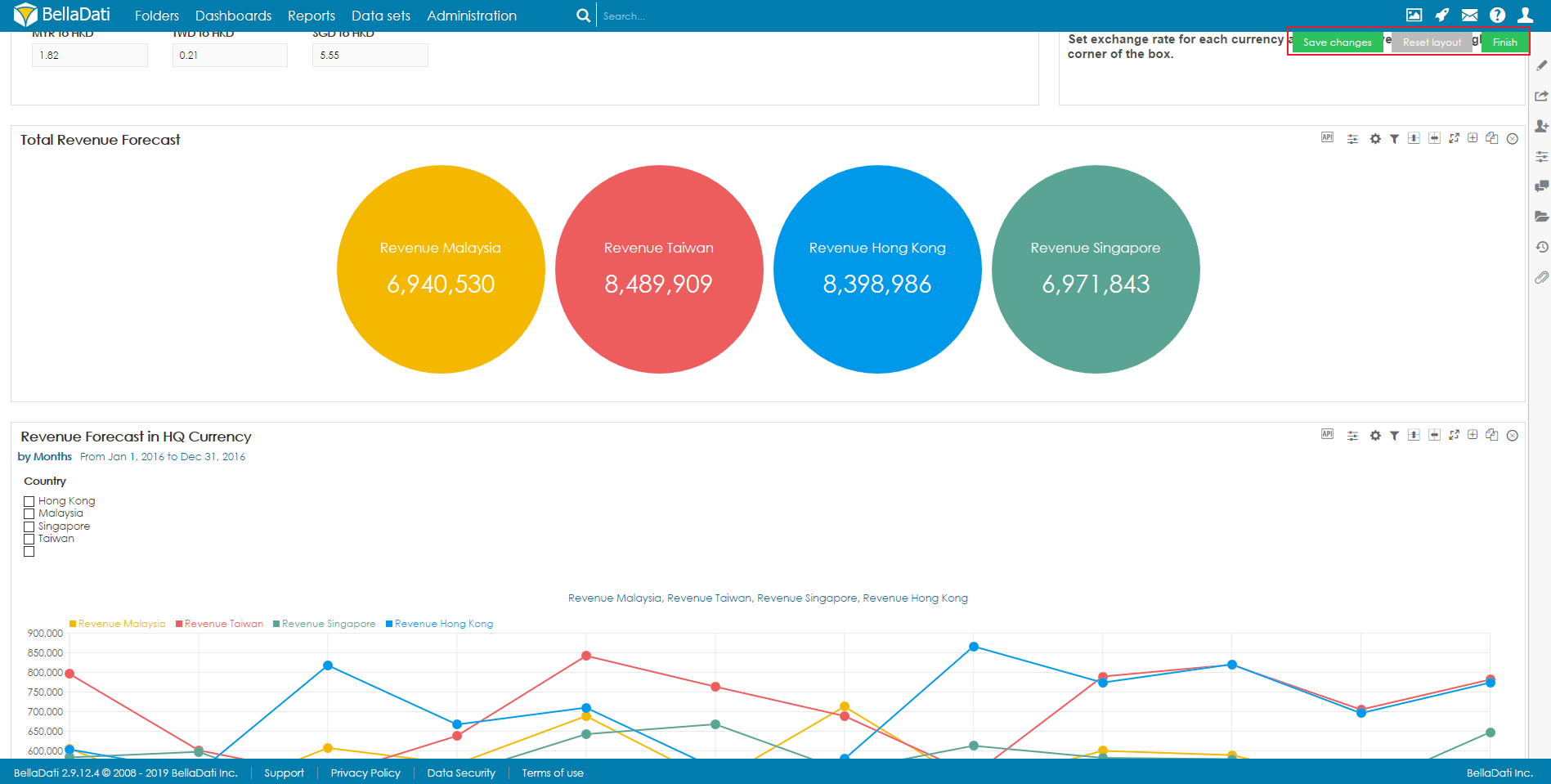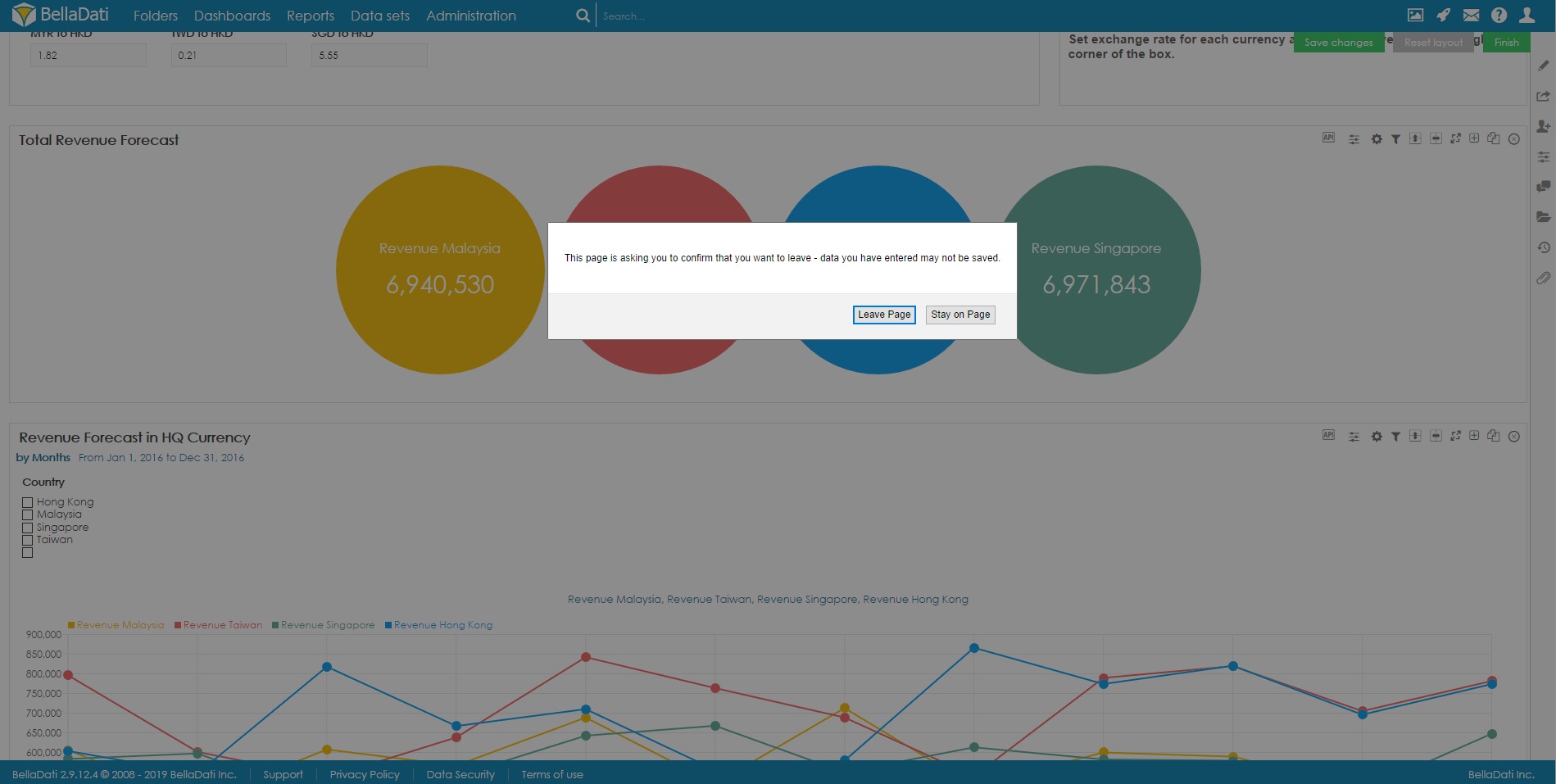Saving Reports
You can save changes of all views in the report by going to Edit in upper report menu and selecting Save Changes.
Leaving Unsaved Report
BellaDati will notify you with popup window when leaving report with unsaved views.
Next Steps
Overview
Content Tools